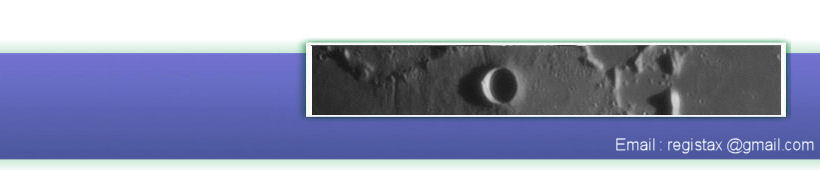Processing Lunar AVI's Using RegiStax 5
(by Bob Pilz)Introduction
Lunar imaging is my passion – or perhaps addiction is more accurate! For several years now whenever it is clear and the moon is high, I have been taking lunar images using telescopes ranging from a 4.1” refractor to an 8” Newtonian reflector and a variety of cameras including a Astrovid 2000, Phillips TouCam 840, and more recently The Imaging Source DMK 21BF04 and DMK 31AF04 (both very highly recommended!). You can see some of my results at:
http://www.pbase.com/bob_p/moon_8_telescope.
The equipment and techniques used for recording high quality AVIs can be complicated and challenging, but that is only half the battle. Once you have the AVI, it has to be processed to create a final image, and in some ways this processing is even more complicated and challenging. Seemingly small differences in post-processing workflow can have a significant effect on the final result.
The first steps in post-processing are to choose the sharpest frames, align them and stack enough of them together to reduce noise to an acceptable amount. Then the stacked image must be sharpened and brightness/contrast adjusted to yield a pleasing and hopefully natural looking result.
I have been using Registax for the first steps in AVI post-processing since 2001 starting with Registax R1. I have been fortunate to participate in development testing for Registax R2, R4 and now R5. Each release has been an improvement in usability and, more importantly to me, image quality. The Multi Align Point (MAP) support introduced in R4 was perhaps the largest single improvement in overall quality of results. At the time, I thought there wasn’t much more that could be done to extract additional detail from my AVIs. I’m glad to say I was wrong! I have found that the new functions in Registax R5 not only provide significant performance and usability enhancements, but they also can produce additional detail that I could not obtain with R4. It is a real treat to go back to old AVIs where I thought I’d gotten the best possible result, process them anew with R5 and find that additional detail is revealed!
My purpose in writing this article is to highlight some of the new R5 functions that I have found particularly useful in processing my lunar AVIs. For completeness and to assist new Registax users I cover the complete process. However, I have highlighted in yellow the new R5 capabilities, so that experienced Registax users can just skim for new things. NOTE: I’m not going to cover all the changes in R5 – only the ones I’ve incorporated into my workflow or affect it in some way. In particular, there are many usability and functional enhancement (e.g. support for RAW digital images) that I don’t typically use, but you may find are of benefit. Looking through the help manual is the way to discover all of these as well as to get an overview if you are new to Registax. Although my focus and examples all relate to processing monochrome lunar AVIs, the process is equally applicable to a set of PNG, BMP, FIT or TIFF lunar files.
The Registax R5 workflow that I describe below is working exceptionally well for me, but I don’t consider it anywhere near the final word. I’ve lost count of the number of times I’ve changed my workflow to get better results, and I expect that to continue. Also, as they say, your mileage may vary! Differences in equipment, technique, seeing, etc. will cause your AVIs to have characteristics different from mine and will require you to develop your own workflow to achieve maximum results. The number of steps I show may seem daunting and time consuming to a new Registax user, but actually they are straightforward and much can be automated (see the appendix for a discussion of the new batch processing support). Using a 3GZ dual-core processor, a 640x480 AVI of 10000+ frames took less than 3 hours to completely process, and most of the time I did not have to be at the PC.
Comments and questions on this article are welcome, and I would be glad to correspond on any aspect of lunar imaging. You can reach me at this email address: lunarimaging at earthlink dot net. Ok, enough with the preliminaries. Let’s get started with the step-by-step process.